Shopify allows you to offer an express checkout experience via Dynamic Checkout buttons (also known as Buy Now buttons) on your product pages. This will take your customers directly to the checkout, completely bypassing the add-to-cart process.
All forms of express checkouts and Buy Now buttons, don't save the line item properties on checkout, meaning any custom fields on the product (like options, preview and production file link) are not being saved on the order. This will cause orders to arrive without any personalization information, that is why we highly recommend completely removing the buy now button from your product pages to avoid orders without information.
This is a developing issue
We are discussing with Shopify ways to solve this issue, as we understand the Buy Now button is a great asset for stores. As it is affecting all apps that rely on line item properties, together with other app developers we are working to find a solution. You can follow the thread regarding this issue here.
You can subscribe to this issue at the bottom of the page to receive updates on it. Hopefully, we'll be able to enable this button again soon!
Remove the "Buy Now" Button from Your Store
Removing the dynamic checkout button will help ensure that Customily options, and other 3rd-party apps, function correctly on your store.
Most third-party applications that would depend on an add.js call will conflict with this button on product pages only.
- From the Shopify admin, select Online Store, then Customize.
- Select Customize.
- Select the dropdown menu at the top and select Products.
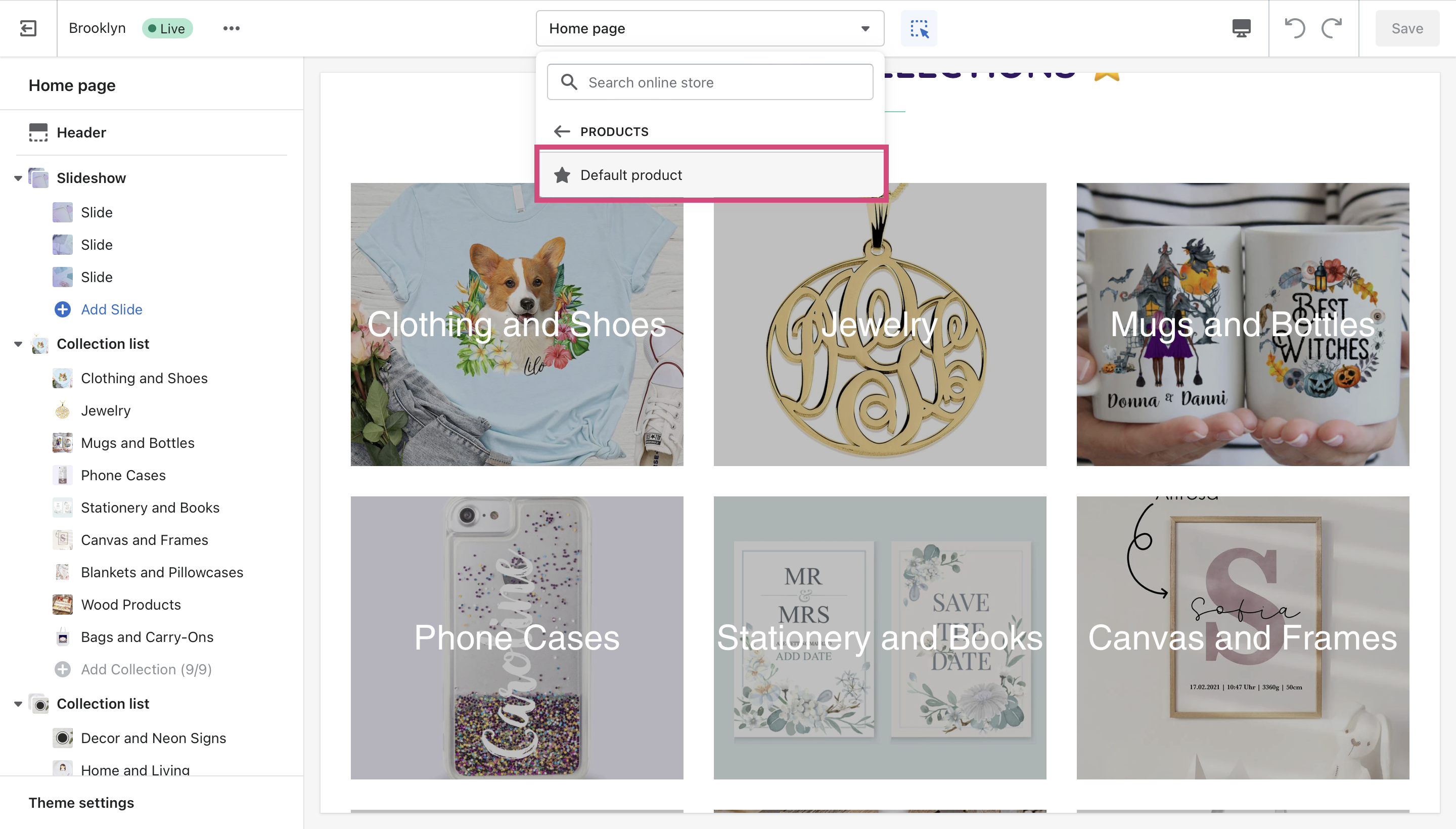
- Select Product Pages.
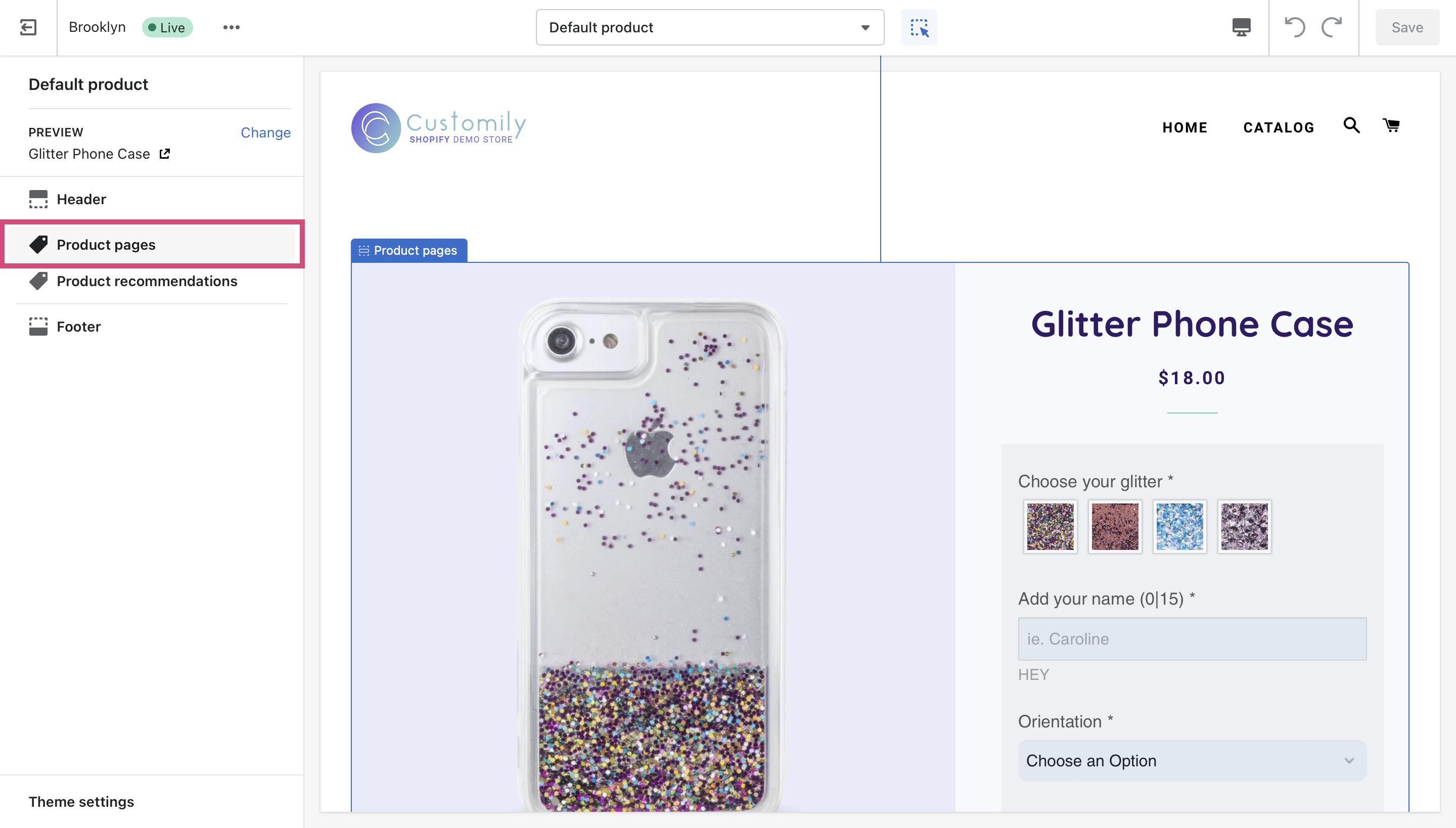
- Uncheck Show dynamic checkout button.
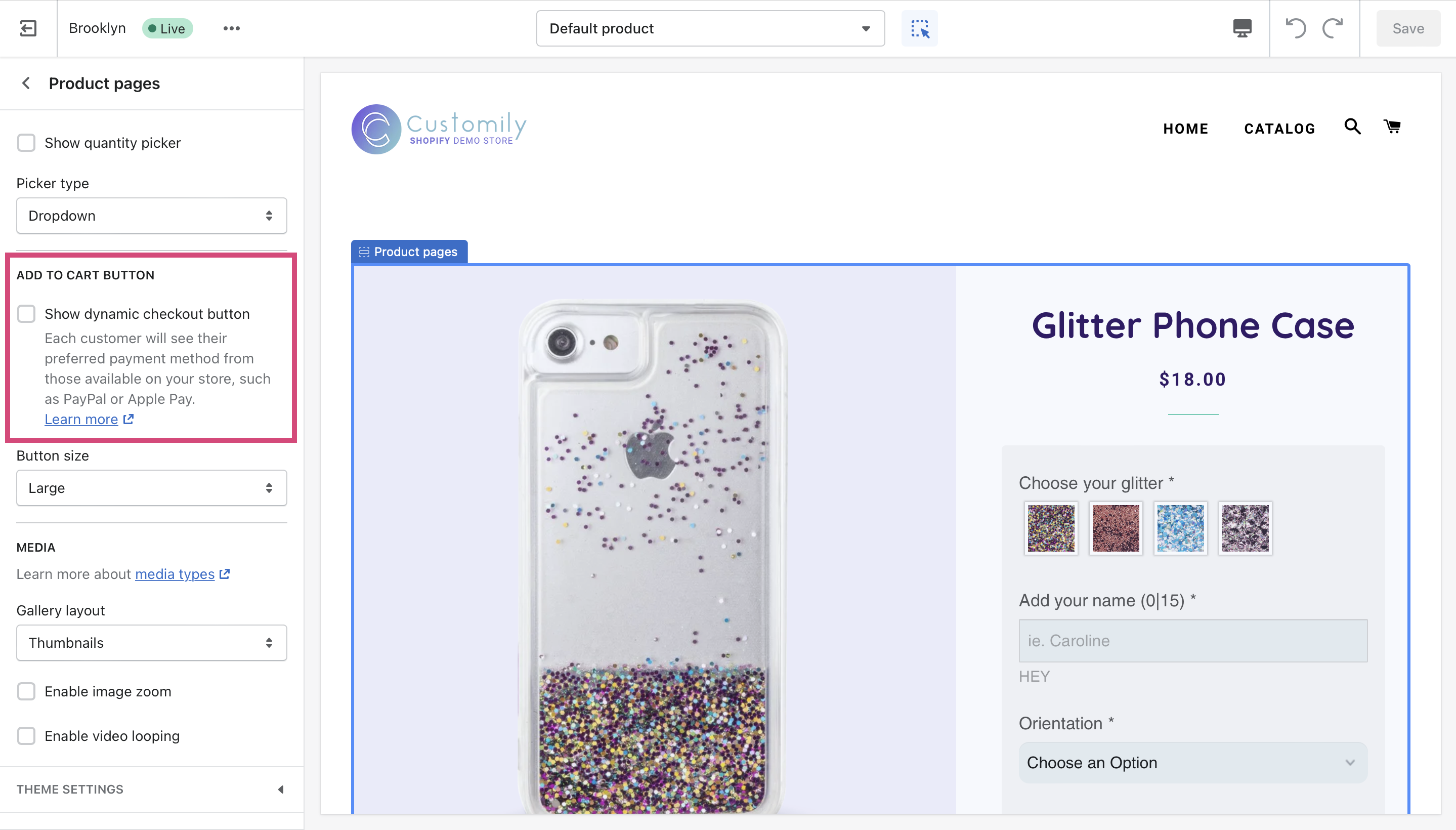
Share
Was this article helpful?
Have more questions? Submit a request