All the personalization information and the print file from an order will appear in your Shopify Order manager.
This information includes:
This information includes:
- All the personalization fields the customer entered. For example text inputs, color choices, etc.
- A link to the preview the customer was seeing when buying.
- A link to the production file
- If your product lets customers upload their own picture, a link to the raw uploaded picture.
To find your personalization information within the order
1. Browse to Shopify Order manager.
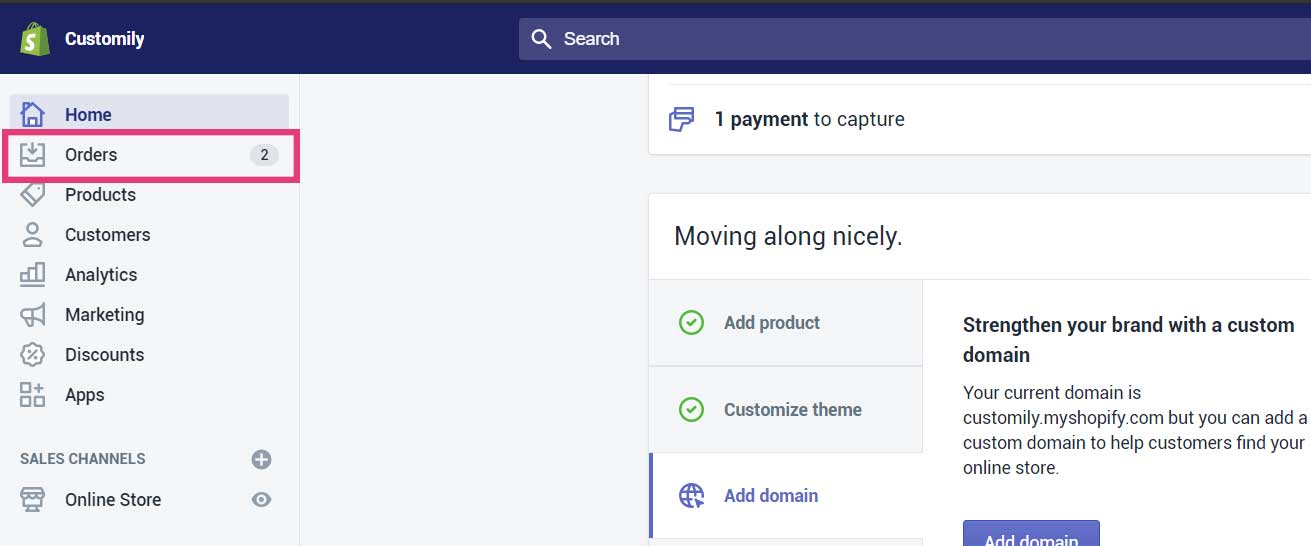
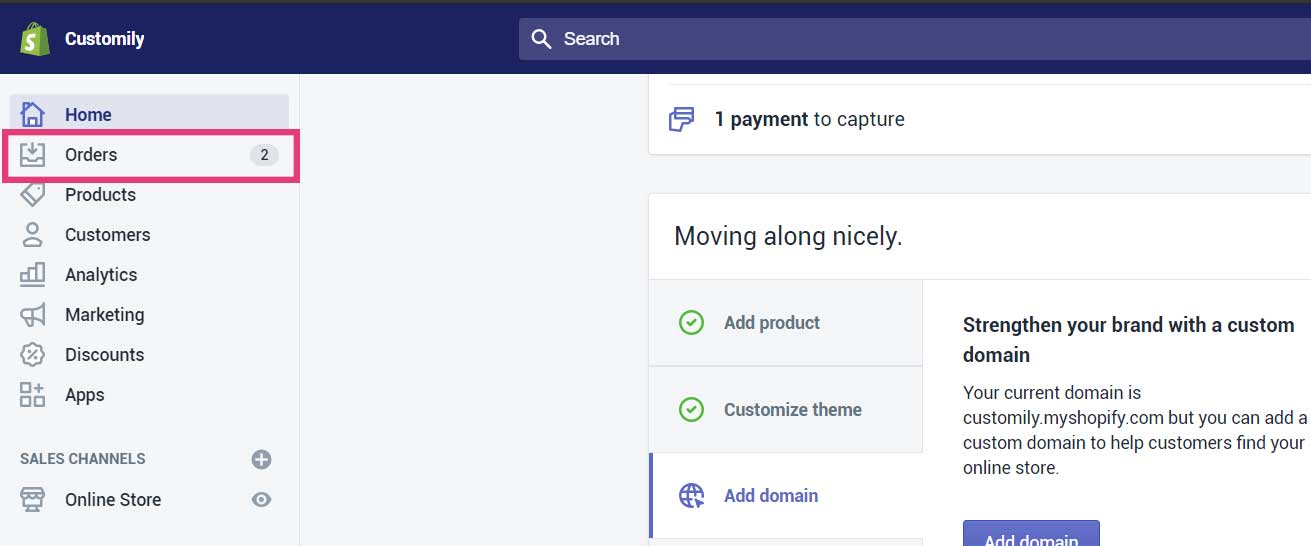
2. Find the customer order you want to get the information from and click on it to view the details.
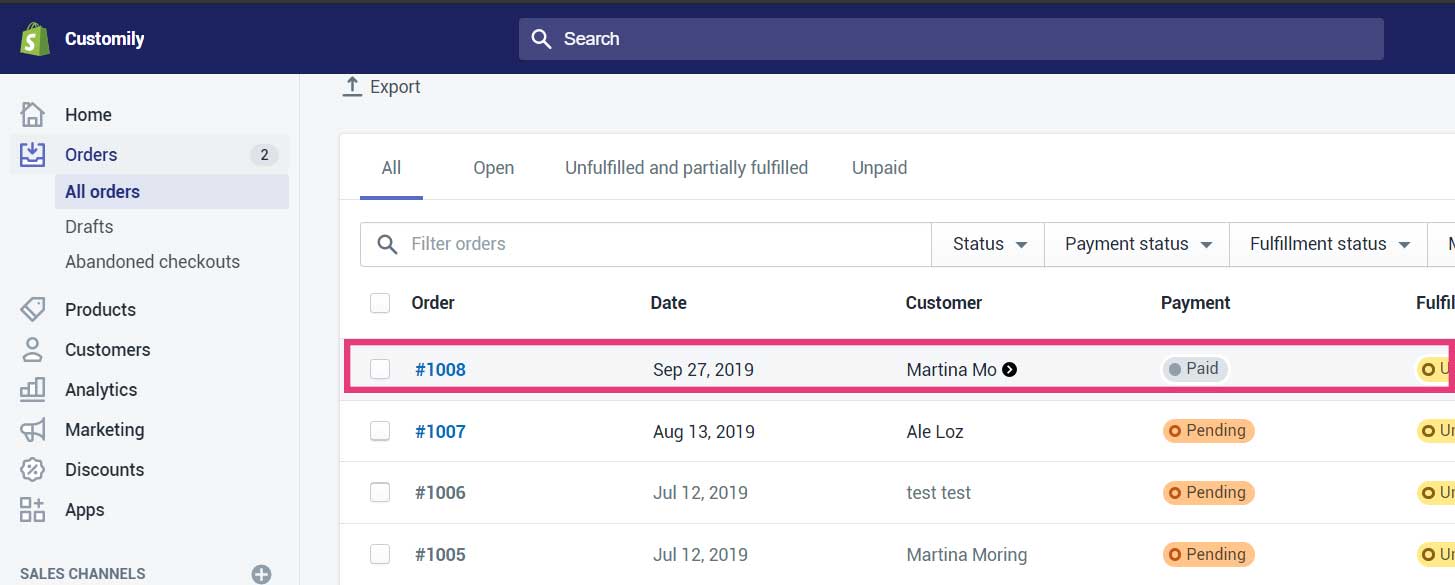
3. In the first section of the order details, you will find the fields the customer entered, the dropdowns and swatches he chose, a link to the preview, and a link to the image uploaded by him (if your product has image upload). And at the bottom of the section, you will find the production file links.
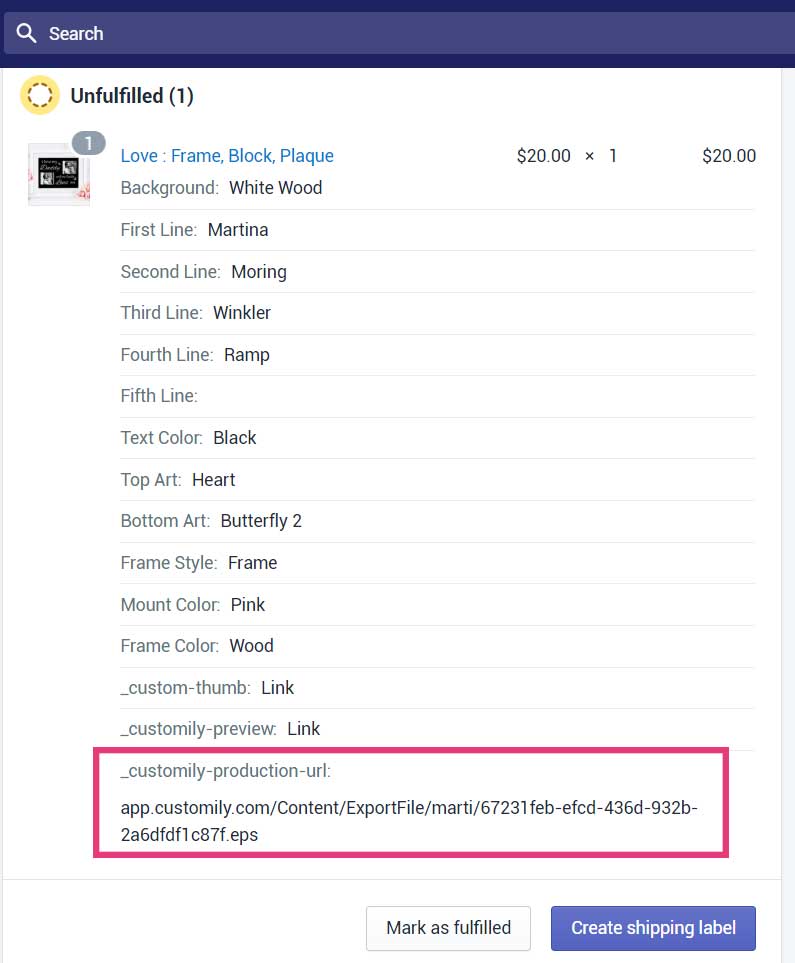
Tip
To download the production file just copy the URL in a new tab of your browser. The file will be downloaded on your browser's defined download folder.
Share
Was this article helpful?
Have more questions? Submit a request