During installation, our team will request you to create an account for us on your store, so we can check that Customily is working perfectly with your store's layout and design.
Follow these instructions to create the account for our team.
Creating an administrator account for Customily
1. Log in to your BigCommerce store, and on the left menu, access Account Settings > Users
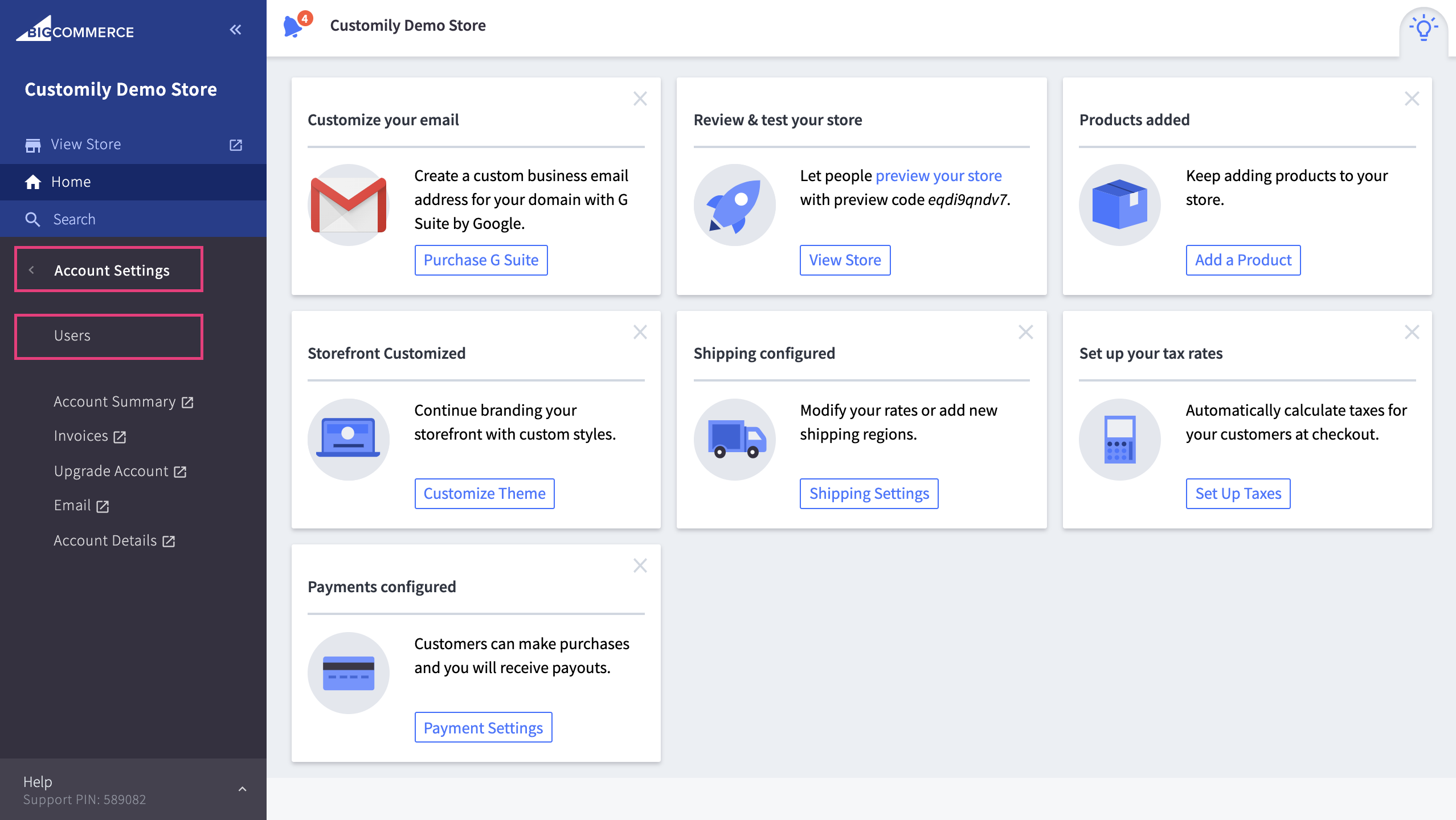
2. Create a new user account, by clicking on Create a user account.
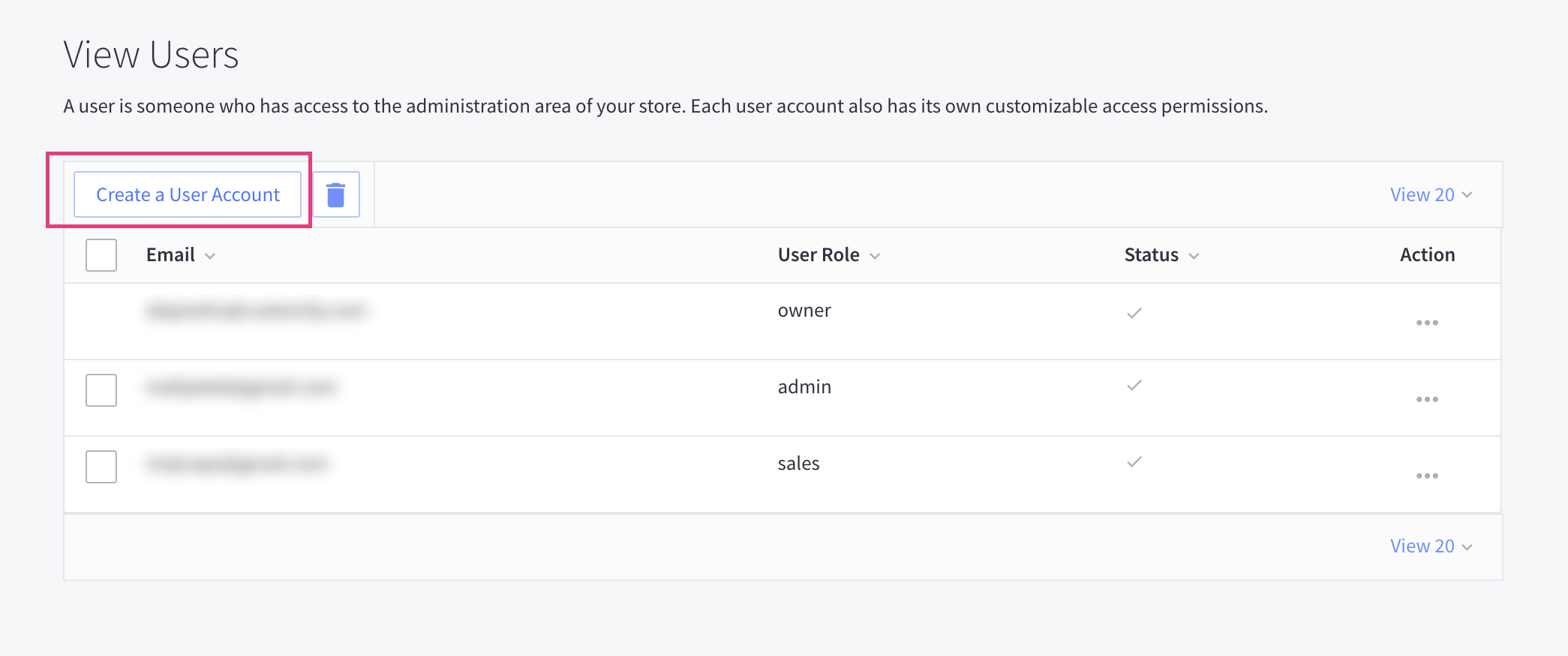
3. Use the email alejandro@customily.com to create the account
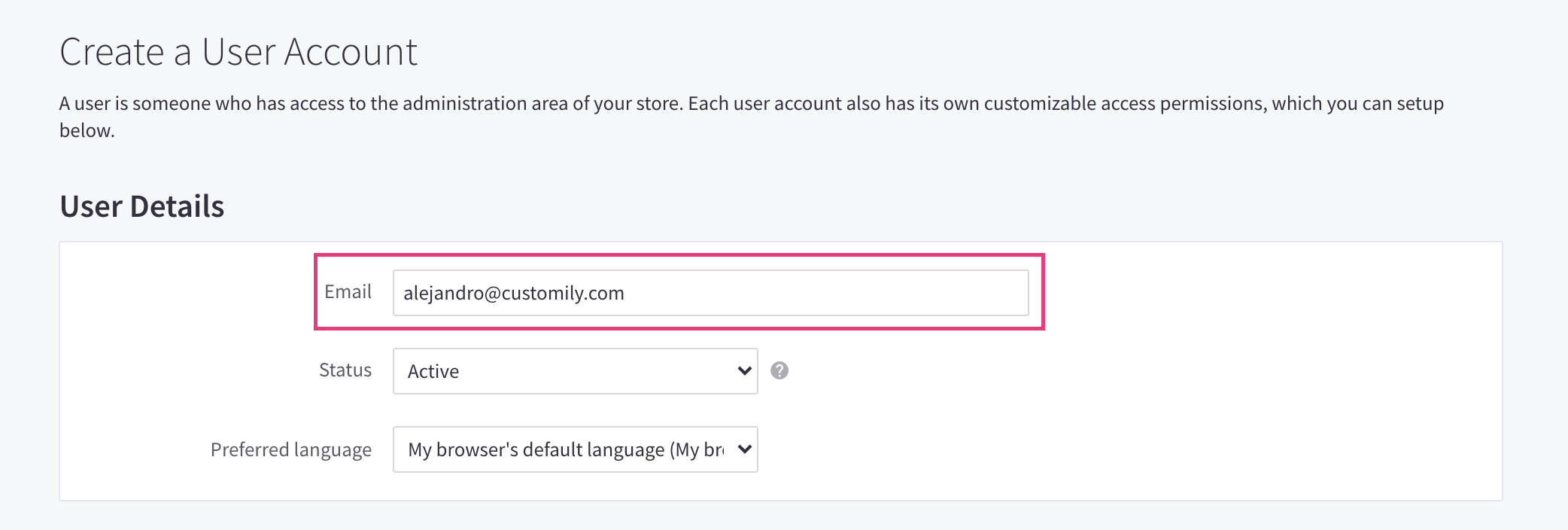
4. Give that new account permissions as Store Administrator.
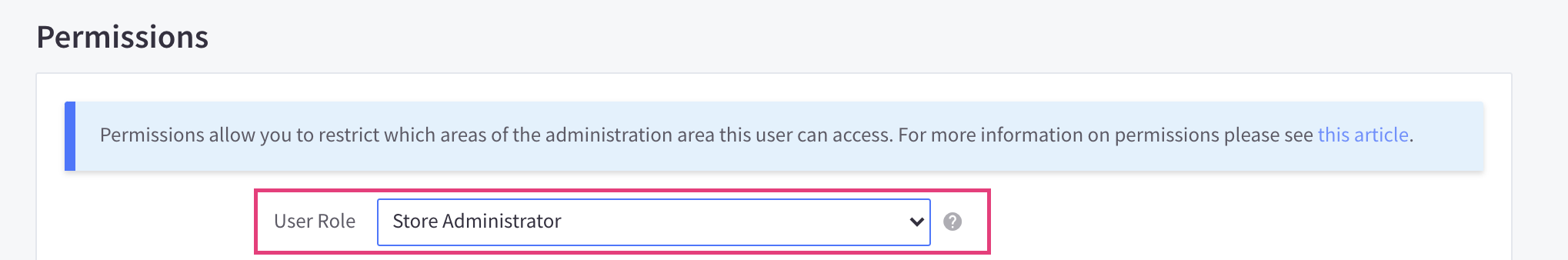
5. Make sure the account has access to Customily Options App
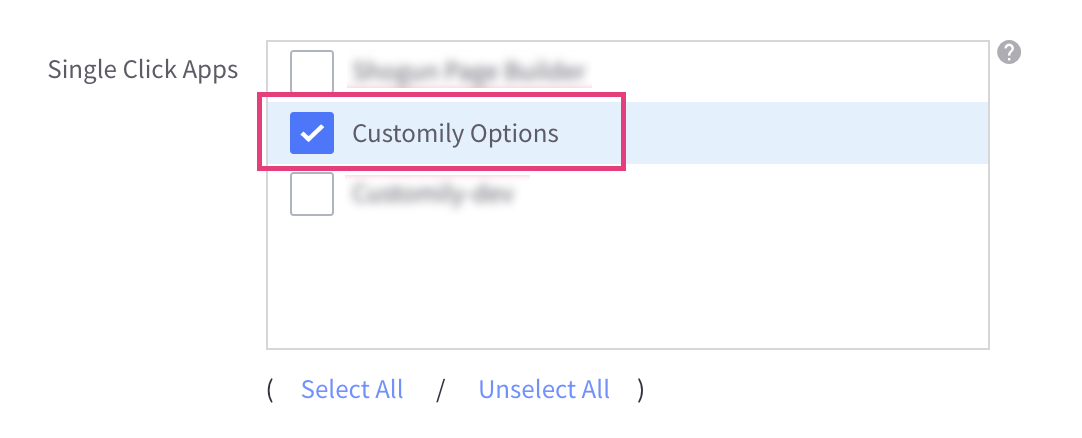
Share
Was this article helpful?
Have more questions? Submit a request