Follow these steps to login to your Customily Options App:
- From your Customily Admin Panel, select Manage Options from the sidebar menu
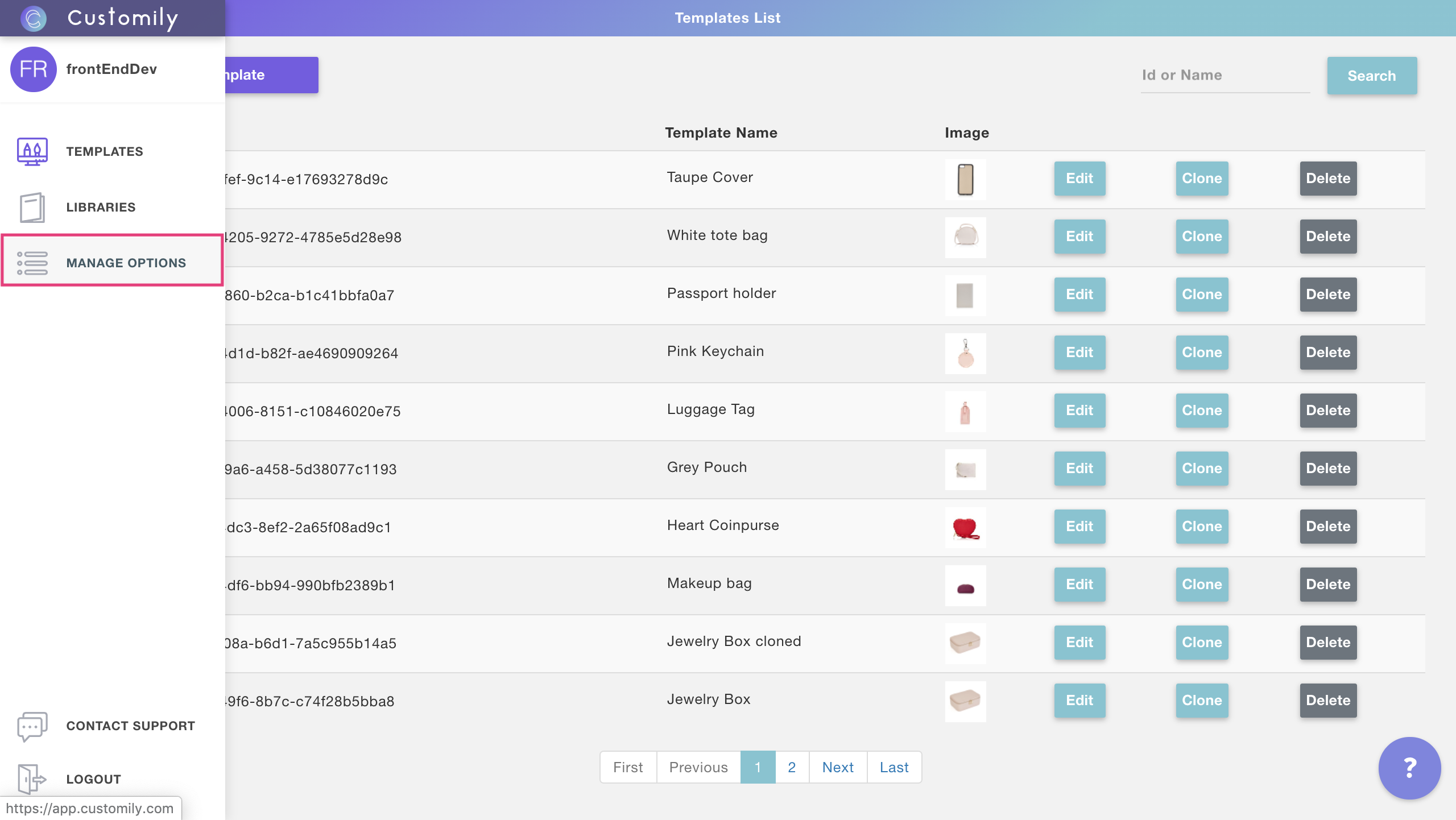
Tip:
To go back to managing your preview templates, click the back button on the top left corner.
Share
Was this article helpful?
Have more questions? Submit a request